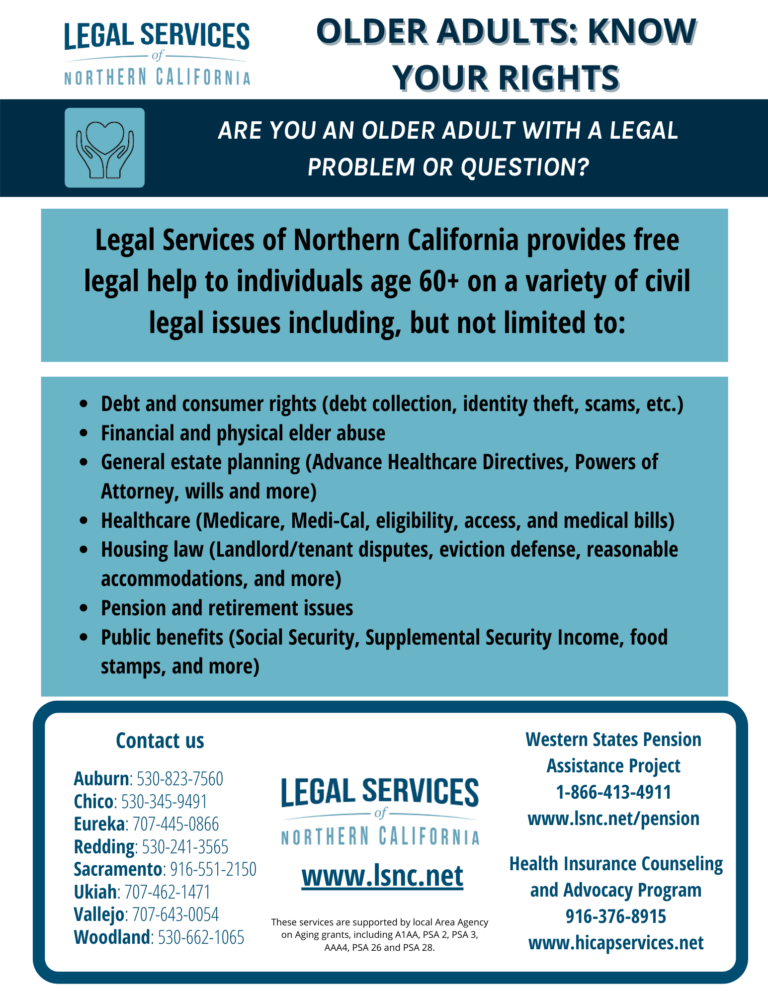Lawyer Tools for Managing Client Documents: Streamlining Legal Workflows for Efficiency and Accuracy
In the legal profession, document management is a critical task. Lawyers handle vast amounts of sensitive information daily, from contracts and pleadings to client correspondence and case notes. Efficiently managing these documents is essential for maintaining organization, ensuring compliance, and improving client service. With the rise of digital tools, lawyers now have access to specialized software that allows them to store, organize, share, and protect client documents seamlessly. This article explores the best lawyer tools for managing client documents, offering insights into how they enhance workflow, reduce errors, and ultimately help lawyers deliver top-notch service to their clients.
Document Management Software: The Core of Legal Practice
Document management software (DMS) is one of the most critical tools for any lawyer looking to streamline client document handling. These platforms allow lawyers to store, organize, and retrieve documents with ease. With features like document versioning, metadata tagging, and advanced search functions, DMS ensures that no document gets lost in the shuffle.
Popular document management systems like Clio, NetDocuments, and iManage are tailored for legal practices, offering specific functionalities that comply with the strict regulatory and confidentiality standards lawyers must uphold. These tools not only help with organizing files but also provide robust security features such as encryption, password protection, and access control, ensuring client data remains safe.
By using a DMS, lawyers can quickly locate important documents, collaborate with colleagues or clients, and reduce the time spent on administrative tasks, leading to greater efficiency and fewer mistakes.
Cloud Storage Solutions: Accessing Files Anywhere, Anytime
Cloud storage solutions have revolutionized how lawyers access and manage their client documents. Tools like Google Drive, Dropbox, and Box allow for easy file storage and sharing, with the added benefit of remote access. Lawyers can work from anywhere, accessing case files, contracts, and other critical documents from their desktop, tablet, or smartphone.
The flexibility provided by cloud storage is invaluable for lawyers who need to stay on top of their cases while on the go. Moreover, these platforms often offer integration with other legal tools, such as case management software, making it even easier to manage documents in the context of ongoing legal work. With cloud storage, sharing documents with clients or co-counsel is a breeze, while also maintaining strict control over who can access sensitive data.
eSignature Tools: Simplifying Document Execution
Electronic signatures (e-signatures) are becoming a game-changer for lawyers managing client documents. Platforms like DocuSign, HelloSign, and Adobe Sign allow clients to sign legal documents quickly and securely without the need for in-person meetings or printing. This is particularly useful for clients who may be in different locations, saving time and enhancing convenience.
eSignature tools also help ensure compliance with legal standards. These platforms provide authentication methods, such as two-factor verification, to confirm the identity of the signatories. They also maintain a detailed audit trail, providing a record of when and how the document was signed. This is essential for maintaining the integrity of the document and ensuring it holds up in court if necessary.
Legal Billing and Document Integration: Streamlining Billing and Casework
Many legal practices integrate their document management tools with legal billing software to streamline both casework and billing. Platforms like Clio, PracticePanther, and TimeSolv allow lawyers to not only manage client documents but also track billable hours, expenses, and generate invoices directly from within the software.
By integrating billing with document management, lawyers can keep track of time spent on drafting or reviewing documents, making the billing process much more efficient. This integration reduces administrative work, prevents errors, and ensures that clients are billed accurately for the time spent on document-related tasks. Additionally, clients benefit from more transparent billing practices, which can improve client satisfaction.
Document Collaboration Tools: Enhancing Teamwork and Communication
When multiple people are involved in a case, collaborating on documents is often necessary. Legal document collaboration tools like Microsoft 365, Google Docs, and Quip allow lawyers, paralegals, and support staff to work on documents simultaneously, providing real-time feedback and updates.
These tools simplify communication and help ensure that everyone working on a case has the most up-to-date version of a document. By allowing multiple people to collaborate without the need for back-and-forth emails, these tools significantly reduce the risk of errors or confusion in the documentation process. Additionally, these platforms often have built-in commenting and version control features, so everyone can track changes and maintain a record of revisions.
FAQs About Lawyer Tools for Managing Client Documents
1. What are the advantages of using cloud storage for legal documents?
Cloud storage offers remote access, seamless collaboration, and automatic backups. It allows lawyers to access client documents from anywhere, anytime, which is especially useful for those working remotely or traveling for court cases.
2. How can document management systems improve efficiency for law firms?
Document management systems streamline the organization, retrieval, and sharing of files. They save time by enabling faster searches, reduce administrative tasks, and ensure compliance with privacy regulations, which ultimately enhances client service.
3. Are e-signature tools legally valid in all states?
Yes, e-signature tools like DocuSign and Adobe Sign are legally valid in most jurisdictions, as long as they comply with laws such as the ESIGN Act in the U.S. and similar legislation worldwide. Always check local laws to ensure compliance with e-signature requirements.
4. Can legal billing software integrate with document management tools?
Yes, many legal billing software solutions, like Clio and PracticePanther, integrate seamlessly with document management tools. This integration allows lawyers to track billable hours related to document handling and generate invoices directly from the case documents.
5. How do document collaboration tools benefit law firms?
Document collaboration tools enable multiple team members to work on a case simultaneously, improving communication and efficiency. They reduce the risk of errors and ensure everyone is working with the most current version of a document, which is crucial in time-sensitive cases.