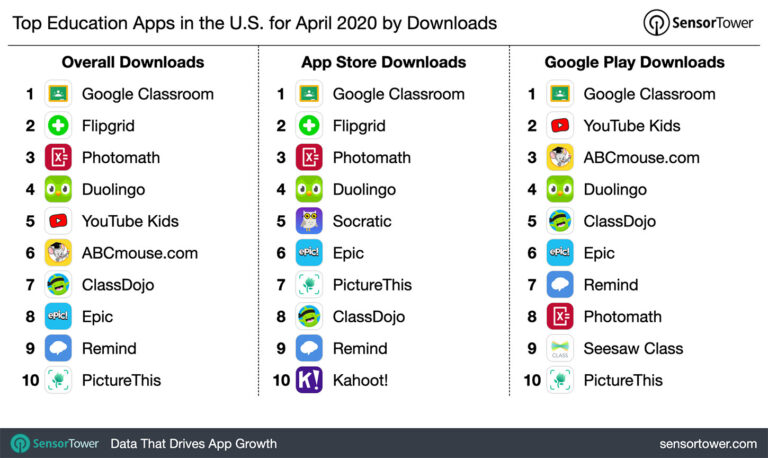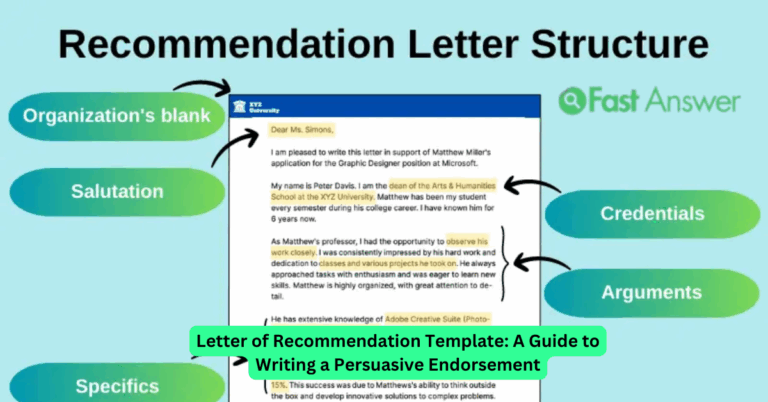How to Develop Mobile Education Apps: A Step-by-Step Guide for Creating Effective Learning Tools
In the digital age, mobile education apps are revolutionizing the way students learn and educators teach. With smartphones and tablets becoming ubiquitous, educational institutions and companies are increasingly turning to mobile apps to deliver content in a more engaging and accessible way. Whether you’re an educator looking to create an app for your students or a developer aiming to enter the education sector, understanding how to develop a mobile education app is crucial. This article provides a comprehensive overview of the process, highlighting key considerations, best practices, and steps to develop an effective mobile education app that meets the needs of learners and educators.
Why Mobile Education Apps Are a Game Changer for Learning
Mobile education apps offer flexibility, convenience, and interactive learning opportunities that traditional educational tools cannot match. With mobile apps, students can access course materials, videos, quizzes, and other educational resources on the go. This enables learning to take place anytime and anywhere, breaking the limitations of physical classrooms and fostering a more personalized learning experience. Additionally, mobile apps can integrate features like push notifications, gamification, and progress tracking, which increase engagement and help students stay motivated. For educators, these apps can be powerful tools for assessing student performance, delivering content, and enhancing overall learning outcomes.
Understanding the Key Features of a Mobile Education App
When developing a mobile education app, it’s important to include features that enhance both the educational experience and the usability of the app. Below are some key features to consider:
User-Friendly Interface
The interface should be intuitive and easy to navigate, ensuring that students can quickly find the resources they need. This is especially important for younger users or those who may not be technologically savvy. Keep the design simple, clean, and focused on functionality.
Interactive Learning Tools
Interactive tools, such as quizzes, flashcards, games, and discussion boards, help reinforce learning. These tools keep students engaged while encouraging active participation, making learning more effective and enjoyable.
Personalized Learning Paths
Personalization is key to improving learning outcomes. Offering features that allow students to track their progress, receive recommendations based on their performance, or follow customized learning paths will make the app more relevant to their needs.
Offline Access
Since mobile learning often happens on the go, it’s important to provide offline access to key content, allowing users to continue their studies without requiring an internet connection.
Push Notifications and Reminders
Push notifications can serve as reminders for assignments, deadlines, and daily lessons, helping students stay on track and engaged. Personalized notifications based on user activity can enhance this feature.
Step-by-Step Process for Developing a Mobile Education App
Developing a mobile education app requires careful planning and execution. Below are the main steps to follow when creating your app:
Step 1: Define Your Objectives and Target Audience
Start by defining the purpose of your app. Are you creating an app for K-12 students, college learners, or adults seeking professional development? Understanding your target audience will help determine the type of content, features, and design elements needed. Consider their age, learning preferences, and technological comfort level.
Step 2: Plan the Content and Features
Based on your objectives and target audience, plan the content you want to include in your app. This could include lessons, quizzes, videos, or educational games. Think about the features that will support these materials, such as interactive elements, progress tracking, and social sharing options. Make sure the content is organized in a way that makes it easy for users to navigate and engage with.
Step 3: Choose the Right Development Platform
There are various platforms available for building mobile education apps, including iOS, Android, and hybrid platforms. Depending on your target audience, you may choose to develop for one platform or both. If you opt for cross-platform development, tools like React Native or Flutter can help you create apps that work on both iOS and Android devices.
Step 4: Focus on User Experience (UX) and Design
The design of your app plays a significant role in user retention. A clean, simple, and visually appealing interface enhances user experience, making the app easier to navigate. Pay close attention to colors, typography, and button placement to ensure accessibility. Consistency in design across different screens and features will create a seamless user experience.
Step 5: Test and Launch Your App
Before launching, it’s crucial to conduct thorough testing to ensure your app works as intended. Test for bugs, functionality issues, and compatibility across different devices. Gather feedback from a small group of users, preferably within your target audience, and use this feedback to make any necessary improvements. Once you’re confident in your app’s performance, launch it on app stores like Google Play and the Apple App Store.
Ensuring Long-Term Success with Regular Updates and Feedback
The launch of your mobile education app is just the beginning. To keep users engaged and maintain high ratings, it’s essential to provide regular updates that introduce new features, fix bugs, and improve performance. Gathering feedback from users is also crucial, as it allows you to identify areas for improvement and address user needs. Analytics tools can provide insights into how users are interacting with the app, helping you make data-driven decisions about future updates.
Frequently Asked Questions (FAQs)
1. What are the key features of a successful mobile education app?
A successful mobile education app should have a user-friendly interface, interactive learning tools, personalized learning paths, offline access, and push notifications to keep students engaged.
2. How do I choose the right platform for developing my education app?
Consider your target audience when choosing a platform. If you’re aiming for a broad audience, it’s a good idea to develop the app for both iOS and Android. If you want to save time and costs, hybrid development platforms like React Native can help create apps for both platforms simultaneously.
3. How do I monetize my mobile education app?
Monetization strategies include offering a freemium model, where basic content is free and users pay for advanced features, or charging a one-time purchase or subscription fee for access to premium content.
4. How can I test my mobile education app before launch?
You can conduct alpha and beta testing with a small group of target users. Collect feedback and analyze the app’s performance on different devices to identify any bugs or usability issues before launching it to the public.
5. How often should I update my mobile education app?
Regular updates are essential to keep users engaged and fix any bugs or issues. Ideally, update your app at least every few months, but more frequent updates may be necessary depending on user feedback and feature improvements.