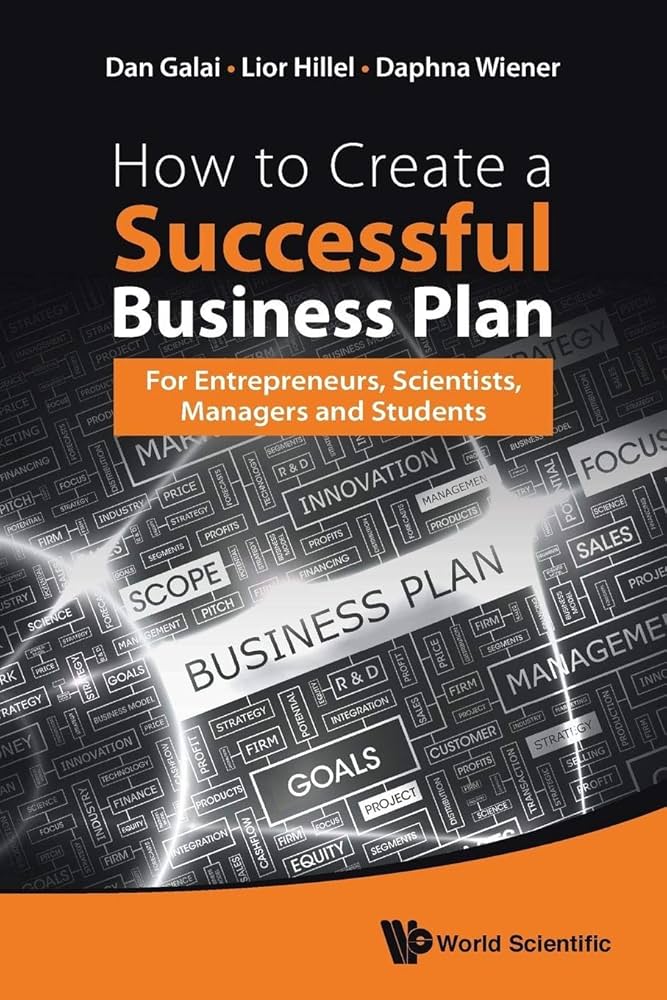How to Create Business Process Workflows That Drive Efficiency
Creating a clear, efficient workflow is one of the smartest moves a business can make. Whether you’re automating tasks or streamlining team collaboration, knowing how to create business process workflows helps reduce errors, cut costs, and scale with confidence. It’s about taking control of how things get doneso you can focus more on results and less on bottlenecks. This guide is perfect for entrepreneurs, small business owners, and operations teams looking to simplify their day-to-day with smarter systems.
Why Every Business Needs Documented Workflows
Without a clear workflow, teams rely on guesswork or memory leading to missed steps, delayed projects, and inconsistent results. A documented workflow removes the ambiguity. It gives every employee a playbook to follow and helps leadership track and optimize operations. Whether it’s onboarding a new hire or processing an invoice, workflows keep your processes repeatable, measurable, and scalable.
Start with the End Goal and Work Backwards
Every workflow starts with a goal. Do you want to reduce invoice errors? Speed up client onboarding? Begin with your desired outcome, then reverse-engineer the steps needed to achieve it. Map out each phase clearly from trigger to completion and identify who’s responsible at every stage. This top-down approach ensures alignment and purpose behind each task.
Use Workflow Diagrams to Visualize the Process
Once you’ve defined the steps, turn them into a visual map. Diagrams make it easy to spot inefficiencies, overlaps, or missed dependencies. Tools like Lucidchart, ClickUp, or Miro help turn written steps into flowcharts everyone can understand. Use consistent symbols and color codes to highlight decision points, loops, or parallel tasks.
Automate Repetitive Tasks with Workflow Tools
Technology can handle what people shouldn’t waste time on. Workflow automation platforms like Zapier, Monday.com, or Process Street allow you to automate approvals, notifications, and document handoffs. Automating tasks not only boosts speed but reduces the risk of human error especially for high-volume or time-sensitive processes.
Test, Improve, and Scale Your Workflows
No workflow is perfect on day one. Once live, track how it performs in real time. Are deadlines missed? Do steps get skipped? Gather feedback from users, then revise and optimize. Over time, your workflows become powerful assets that scale with your business ready to handle growth without adding chaos.
FAQs About Business Process Workflows
What’s the difference between a process and a workflow?
A process is a series of tasks to achieve a goal; a workflow maps out how those tasks are executed and by whom.
How detailed should a workflow be?
Detailed enough that someone unfamiliar with the process could follow it without needing further clarification.
Can small businesses benefit from workflows?
Absolutely. Even one-person businesses save time by standardizing daily tasks with workflows.
How often should workflows be updated?
Any time there’s a change in tools, teams, or objectives or at least quarterly.
Are workflow tools expensive?
Many offer free tiers or low-cost plans that scale with your business, making them accessible to startups and freelancers.