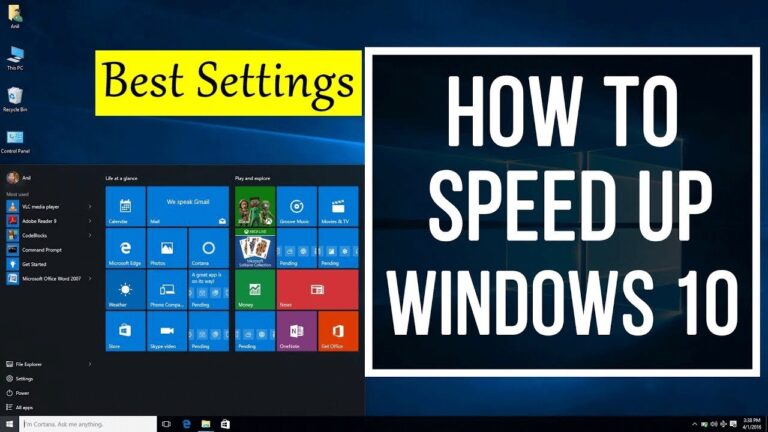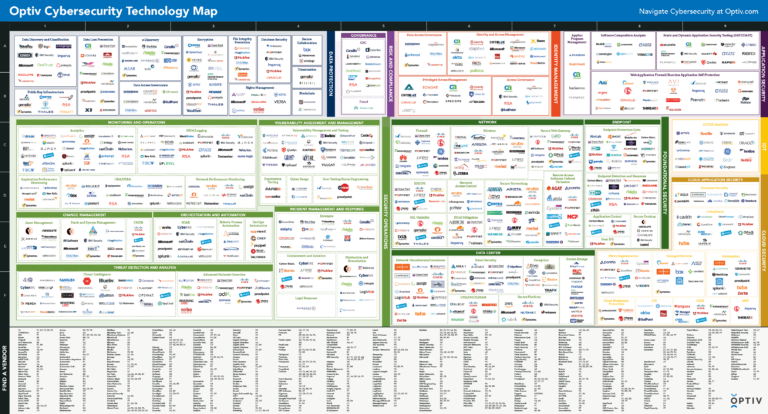How to Compare Enterprise Technology Solutions: A Strategic Guide for Smarter Decisions
In today’s fast-moving digital landscape, selecting the right enterprise technology solution can be the difference between scaling efficiently or being outpaced by the competition. Whether you’re choosing a CRM, ERP, cloud provider, or cybersecurity suite, the stakes are high these systems are integral to performance, collaboration, and long-term growth. Yet, with so many vendors promising innovation and ROI, the real challenge lies in making an informed comparison. This guide is crafted to help IT leaders, procurement managers, and business owners confidently evaluate enterprise technology solutions with clarity and strategic focus.
Define Business Objectives Before Comparing Features
Before diving into product demos or spec sheets, pause to clarify your organization’s goals. What are you trying to solve or improve? Are you looking for better workflow automation, enhanced data security, or seamless scalability? Mapping out clear business objectives ensures you’re not distracted by features you don’t need or vendor hype. When you align tech evaluation with actual pain points, the comparison becomes more grounded and relevant to your enterprise’s long-term strategy.
Assess Integration and Compatibility with Existing Systems
One of the most overlooked but critical aspects when comparing enterprise technology solutions is integration. Your new solution shouldn’t operate in isolation it must work seamlessly with your current tech stack. Consider APIs, data migration capabilities, and third-party integrations. A solution that claims to be robust but lacks compatibility with your CRM, accounting tools, or HR software will create silos instead of synergy. Ask vendors how their tools integrate and request case studies from similar-sized businesses for validation.
Evaluate Scalability, Performance, and Support Infrastructure
Enterprise needs are never static. As your organization grows, the technology should scale alongside it. When comparing solutions, dig into how each platform handles increasing data volumes, user loads, or geographic expansion. Ask about service-level agreements (SLAs), cloud infrastructure partners, and average system uptime. Equally important is post-sale support what does onboarding look like? Is 24/7 assistance included? A tool is only as reliable as the people supporting it, especially when business continuity is on the line.
Prioritize Security, Compliance, and Risk Management
Security isn’t optional it’s foundational. When comparing enterprise tech, don’t assume all solutions meet your industry’s compliance requirements. Look for certifications such as ISO 27001, SOC 2, HIPAA, or GDPR compliance depending on your region and sector. Ask how data is encrypted, where it’s stored, and what incident response protocols are in place. Also, examine user permissions and access control settings to ensure your teams operate securely without sacrificing usability. The best solutions offer robust security without unnecessary complexity.
Measure Total Cost of Ownership, Not Just Licensing Fees
The most cost-effective option isn’t always the cheapest on paper. True comparison requires looking beyond upfront licensing fees. Factor in implementation costs, training time, required hardware, upgrades, and long-term maintenance. A lower-cost solution may demand more internal resources to manage or lack the functionality needed to grow, ultimately costing more in lost productivity. Look for transparent pricing models and request a detailed cost breakdown. When comparing vendors, think ROI, not just price tags.
FAQs
Can I trust vendor demos as a comparison method?
Demos are useful, but they’re often tailored to ideal use cases. Ask to trial the product with real business scenarios or request sandbox access for hands-on testing.
How do I know if a tech solution will grow with my company?
Look at customer case studies, especially from businesses that started small and scaled using the solution. Ask about user limits, modular features, and pricing as you grow.
What’s a red flag when comparing enterprise tech vendors?
Vague answers about integrations, unclear pricing, or the absence of references from current clients in your industry are all red flags.
How long should the comparison process take?
It depends on the size and impact of the solution, but a thorough evaluation process can take anywhere from 2 to 6 weeks, including trials and internal discussions.
Should I involve end-users in the comparison?
Absolutely. Including team members who will use the solution daily ensures the tool is intuitive, effective, and meets their practical needs.