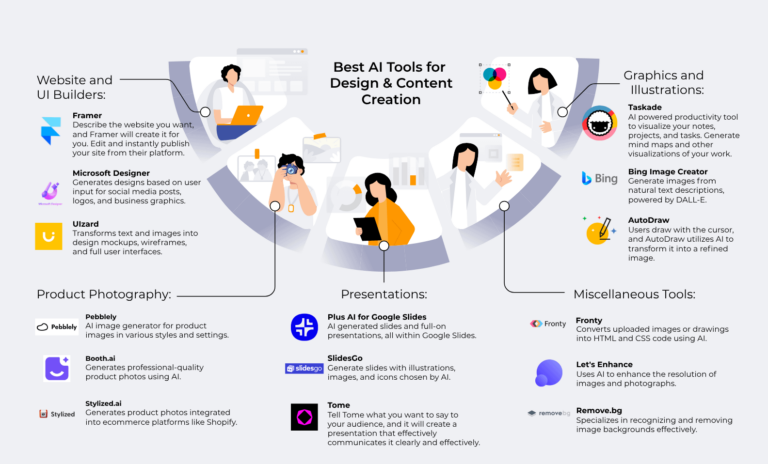Differences Between Open Source and Proprietary Technology: What You Need to Know
In the ever-evolving world of software and digital platforms, choosing between open source and proprietary technology can significantly impact performance, costs, security, and control. Whether you’re an individual developer, a startup founder, or part of an enterprise IT team, understanding these two approaches is essential. Each has its own philosophy, licensing model, and implications for long-term growth. This article breaks down the key differences between open source and proprietary technology so you can make smarter, more informed decisions for your project, product, or organization.
Who Controls the Code: Freedom vs. Ownership
At the core of the open source movement is the idea of transparency and collaboration. Open source software allows anyone to view, modify, and distribute the code. Projects like Linux, WordPress, and Apache thrive on global developer communities improving the software together. This means you’re not locked into one vendor you have the freedom to adapt the technology to your needs.
In contrast, proprietary technology is owned and controlled by a company. Think Microsoft Office, Adobe Photoshop, or macOS. You pay for a license to use the product but don’t have access to the source code. If something breaks or needs customization, you’re dependent on the vendor to fix it. Proprietary systems typically offer polished experiences with strong customer support, but at the cost of flexibility.
Cost and Licensing: Free Use or Paid Permission?
One of the most attractive features of open source technology is its cost or lack thereof. Most open source software is free to download and use, with optional paid support or enterprise versions. This makes it ideal for startups, small businesses, and developers working on a budget. However, “free” doesn’t always mean zero cost. Customization, maintenance, and training can incur expenses depending on the complexity of the project.
Proprietary technology usually involves upfront or subscription-based fees. Licenses are granted for specific uses, often with restrictions on installations, users, or modifications. These fees fund ongoing development, marketing, and customer service. For businesses needing out-of-the-box functionality with minimal setup, the cost of proprietary tools may be justified by convenience and reliability.
Innovation and Updates: Community-Driven vs. Centralized Development
Open source technologies are updated by contributors from around the world. This model can lead to rapid innovation, as bugs are fixed and features added by a wide pool of talent. Projects like Python and Kubernetes grow quickly because the community continuously tests and improves the code. However, not all open source projects are well-maintained some may lack consistent updates or documentation.
Proprietary software is developed and updated internally by the company that owns it. This creates a structured release cycle with predictable upgrades, user testing, and compatibility. The trade-off is slower feature rollout and less responsiveness to niche user needs. Updates are released when the company decides, and users may have to wait for fixes or improvements based on commercial priorities.
Security and Support: Transparency vs. Control
Security is often debated when comparing open source to proprietary solutions. Open source software benefits from “many eyes” reviewing the code, which can expose and fix vulnerabilities quickly. However, this visibility also allows malicious actors to spot weaknesses if the project is not actively monitored.
Proprietary software, by contrast, hides its codebase from the public. While this can protect against certain attacks, it also means users must trust the company’s security practices. Support is usually more structured with proprietary tools dedicated teams offer customer service, training, and troubleshooting. With open source, support often comes from forums, documentation, or paid third-party vendors.
Customization and Integration: Adaptability vs. Consistency
When it comes to customization, open source clearly leads. You can modify the software to fit your exact needs, integrate it with other tools, and remove unnecessary features. This is especially valuable for developers building unique solutions or platforms that need to scale flexibly.
Proprietary systems offer consistency and ease of use. They often work well out of the box and are designed with user experience in mind. Customization is possible but limited to what the vendor allows. Integrations may require official partnerships, plugins, or APIs, making the process more rigid.
FAQs
Is open source software always free to use?
Most open source software is free, but implementation, hosting, and support may involve additional costs depending on your needs.
Which is more secure: open source or proprietary?
Both have strengths. Open source offers transparency; proprietary software relies on internal security protocols. The quality of maintenance is what matters most.
Can open source software be used for commercial projects?
Yes, many open source licenses allow commercial use, but you should always review the specific license terms for compliance.
Why do companies still choose proprietary software?
For ease of use, vendor support, guaranteed updates, and seamless integration especially when technical resources are limited.
Can I switch from proprietary to open source later?
It’s possible, but it depends on compatibility and data portability. Transitioning may require redevelopment or data migration efforts.