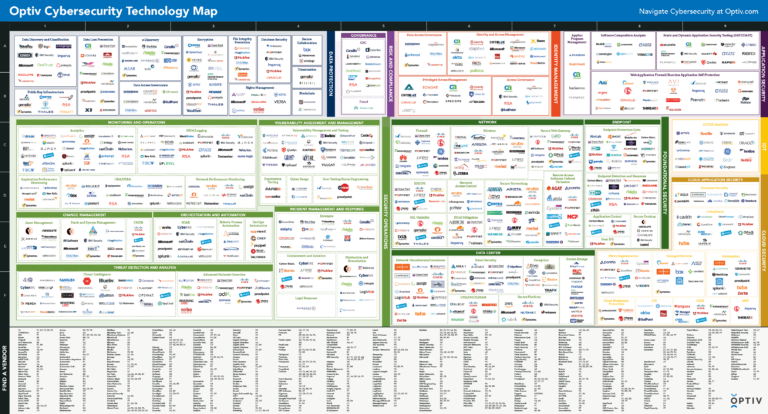Choosing the Right Computer Monitor Can Transform Your Entire Setup
Whether you’re building a new workstation, upgrading for better visuals, or setting up a high-performance gaming rig, a high-quality computer monitor can make all the difference. The right monitor doesn’t just improve clarity it enhances productivity, reduces eye strain, and delivers a more immersive experience for everything from spreadsheets to streaming. Today’s monitors come in a range of sizes, resolutions, refresh rates, and panel technologies to suit every user. If you’re shopping for a monitor, knowing what features to prioritize can save you time and help you make the most out of your investment. This guide covers everything you need to pick the perfect display whether you’re a casual user, a creative professional, or a dedicated gamer.
What Screen Size and Resolution Actually Mean for Everyday Use
One of the first things to consider when buying a computer monitor is size and resolution. Larger screens, such as 27-inch or 32-inch displays, offer more workspace and better visibility, especially when multitasking or editing visuals. Pair that with a resolution like 1440p or 4K, and you’ll enjoy crisp details and sharper text. But more isn’t always better if your desk space is limited or your computer can’t support high-res output, a 24-inch Full HD monitor might be the smarter choice. Matching screen size with resolution ensures you’re getting the best visual performance without unnecessary strain on your system.
Refresh Rate vs. Response Time: What Matters Most for Your Needs
If you’re into gaming or watching high-motion content, refresh rate and response time are two specs you can’t ignore. A 60Hz refresh rate works fine for general tasks, but gamers and video editors may prefer 120Hz, 144Hz, or even 240Hz for smoother visuals and reduced screen tearing. Response time, usually measured in milliseconds, affects how quickly a pixel can change color. Lower numbers mean less motion blur, which is essential for fast-paced environments. For non-gamers, you can afford to deprioritize these specs and focus more on color accuracy and comfort features instead.
How to Pick the Right Panel Type for Color and Viewing Angles
There are three main panel types you’ll encounter: IPS, VA, and TN. IPS panels are ideal for professionals and creatives who need consistent color and wide viewing angles. VA panels are known for high contrast and deeper blacks, making them a favorite for movie watching. TN panels offer fast response times at a lower cost but tend to have weaker color reproduction. Your usage should guide this decision. For example, graphic designers should lean toward IPS, while budget gamers might prefer TN for its speed. Understanding these trade-offs helps you make an informed, purposeful choice.
Ports, Mounts, and Extras That Make Life Easier
Modern computer monitors are more than just screens they’re productivity hubs. Look for features like USB-C, HDMI, and DisplayPort inputs to ensure compatibility with your devices. Built-in speakers, height-adjustable stands, and VESA-mount support also add convenience and ergonomic value. Some monitors come with blue light filters or flicker-free technology to help reduce eye fatigue during long hours of use. If you’re buying for a dual-monitor setup, consider thin-bezel designs that minimize distractions and maximize your viewing area. These extras may seem small, but they contribute significantly to your overall comfort and usability.
Best Times to Buy and Where to Find Monitor Deals Online
Computer monitors see regular price fluctuations, so timing your purchase can lead to major savings. Sales events like Black Friday, Cyber Monday, and back-to-school seasons often bring steep discounts from top brands. Online retailers frequently offer limited-time deals, price-matching options, and free shipping, which can make a big difference on higher-end models. Reading product reviews and comparing specs across websites ensures you get the best value. When possible, check if the seller offers warranty coverage or easy returns, especially for more expensive or color-critical displays.
Frequently Asked Questions
What size monitor is best for general use?
A 24-inch or 27-inch monitor is ideal for most users, offering a balance between screen space and desk real estate.
Is 4K worth it for a computer monitor?
4K provides incredible clarity but requires more powerful hardware. It’s best for creative professionals or high-end multitasking.
Can I use a TV as a computer monitor?
Yes, but TVs often have higher input lag and less sharpness at close range, making them less ideal for daily computing.
How do I know if my computer can handle a new monitor?
Check your graphics card and output ports. Make sure they match the monitor’s input options and resolution.
Are curved monitors better than flat ones?
Curved monitors offer a more immersive experience for gaming and media, but flat monitors are more practical for tasks like editing or office work.