Best Online Tools For Business Automation
With nearly 60% of businesses implementing automation just this year, it’s clear that automating routine tasks is becoming indispensable. Have you ever considered how much time your team could save by leveraging some of the best online tools? Tools like Zapier and Asana have virtually revolutionized the way businesses streamline their processes, automating those day-to-day actions that used to consume precious hours.
The unexpected surge in automation tools’ popularity dates back to the early 2010s when tech pioneers started recognizing the potential to enhance productivity. Interestingly, according to recent statistics, businesses that implement automation see over 30% increase in productivity. Tools designed specifically for these purposes transform complex workflows into seamless operations. As business dynamics evolve, such tools remain pivotal in aligning efforts with efficiency.
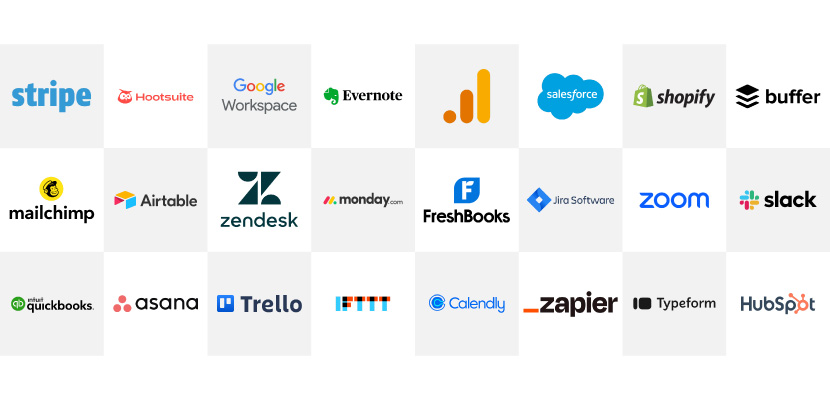
Best online tools for business automation
Using the best online tools for business automation can greatly simplify work. These tools help save time by performing repetitive tasks. Zapier, for instance, connects different apps, letting them work together seamlessly. It automates tasks like transferring spreadsheet data to email without any manual input. This not only boosts productivity but also reduces errors.
Another popular tool is Asana, well-loved for managing projects and tasks effectively. Teams can track progress and stay organized with ease. It offers features such as task assignments, deadlines, and project timelines. By keeping everyone on the same page, it makes collaboration smoother and more effective. With Asana, project management becomes a breeze.
When it comes to communication, Slack stands out as a key player. It serves as a central hub where teams can chat, share files, and even hold video meetings. The app integrates with numerous other tools, making it versatile. It streamlines communication, preventing missed messages and ensuring information flows smoothly. Slack becomes indispensable for team coordination.
For marketing needs, HubSpot offers a comprehensive solution. It automates various marketing tasks like email campaigns and lead tracking. Businesses benefit from insightful analytics and reporting features. Here’s a simple way to see its features:
| Features | Description |
|---|---|
| Email Automation | Sends personalized emails at scale. |
| Lead Tracking | Monitors potential customer interactions. |
| Analytics | Provides detailed marketing performance reports. |
Zapier: The Solution for Task Automation
Zapier is a powerful tool that helps businesses connect different apps to automate tasks. It works like a digital bridge, making sure apps talk to each other smoothly. Imagine not having to move data from one app to another by hand. With Zapier, this happens automatically. This tool can save hours each week by reducing manual efforts.
One of the best features of Zapier is its ease of use. Even without coding skills, users can set up workflows, called “Zaps,” with a few clicks. These Zaps help automate tasks like sending alerts when a new customer signs up. Here are some popular apps it connects with:
- Google Sheets
- Slack
- Mailchimp
- Shopify
Businesses enjoy Zapier because it boosts efficiency and cuts down on repetitive tasks. It ensures data is consistent and accurate by removing the chance of manual errors. When actions between apps are automated, employees can focus on more important projects. This enhances productivity across teams. Automation like this makes daily operations smoother.
The versatility of Zapier allows businesses of all sizes to benefit from its features. Whether it’s scheduling posts, following up on leads, or generating reports, Zapier has it covered. Its library boasts thousands of app integrations, making it suitable for various needs. Users appreciate how it grows with their businesses. Overall, Zapier continues to be a game-changer in task automation.
Asana: The Tool for Workflow Management
Asana is a go-to tool for managing workflows and keeping projects organized. It helps teams track their tasks and set priorities effectively. By creating projects, team members can break tasks into manageable sections. Asana also allows adding deadlines, so everyone knows what’s due when. This way, keeping track of work becomes much simpler.
This platform is user-friendly and doesn’t require any complex setup. Team members can access their projects from anywhere, whether they’re in an office or working remotely. Its mobile app makes checking tasks on the go easy. Here’s a glimpse of Asana’s key features:
| Features | Benefits |
|---|---|
| Task Assignments | Clearly defines who is responsible for each task. |
| Project Timelines | Visualizes project schedules and milestones. |
| Team Collaboration | Facilitates smooth communication between team members. |
With Asana, team collaboration is seamless. Users can leave comments on tasks, upload files, and tag team members. This improves communication and ensures everyone stays informed. By having everything in one place, teams can avoid endless email threads. Overall, it helps keep everyone aligned and focused.
Asana integrates with numerous other popular apps, making it even more versatile. It can link with tools like Slack, Dropbox, and Google Drive. This connection ensures all your essential resources are easily accessible. Thanks to its adaptability, Asana fits the needs of businesses both large and small. Ultimately, it stands out as a reliable tool for workflow management.
Slack: The Go-to Resource for Communication Streamlining
Slack has transformed how teams communicate, making it the top choice for streamlining discussions. It offers real-time messaging, which keeps teams connected no matter where they are. By organizing conversations into channels, Slack allows users to keep discussions focused. This helps avoid clutter and makes searching for past messages more efficient. Teams can discuss different projects in their designated channels with ease.
Slack’s ease of integration with various apps elevates its functionality. Users can connect it with tools like Google Drive, Zoom, and Trello. This creates a seamless workflow where all resources are accessible in one place. Beyond text communication, Slack also supports video and voice calls. This makes it simple to hold quick meetings without switching between apps.
The platform also supports file sharing, facilitating easy document exchange among team members. Files can be dragged and dropped directly into conversations, or linked from cloud storage. This convenience reduces downtime spent searching for documents. Additionally, Slack’s search functionality allows users to locate specific information quickly. Whether it’s a message from last week or a file from last month, finding it is straightforward.
Slack encourages team bonding with features like custom emojis and reaction GIFs. These small touches make interactions more engaging and fun. The ability to create thread discussions keeps side conversations out of the main chat, maintaining clarity. Here’s a quick look at some popular Slack features:
- Channels and Private Groups
- Integrated Apps and Bots
- Customizable Notifications
- Secure Messaging
Advanced security settings make Slack a trustworthy tool for businesses of all sizes. It offers features like two-factor authentication and single sign-on. These ensure that sensitive information remains protected. Users appreciate the peace of mind this brings, knowing their data is secure. For companies looking to streamline communication, Slack presents itself as an indispensable tool.
HubSpot: The Comprehensive Software for Marketing Automation
HubSpot is a powerful platform that offers a complete suite of tools for marketing automation. It’s designed to help businesses grow by managing and analyzing their marketing efforts all in one place. With features like email marketing, social media management, and lead generation, HubSpot simplifies marketing tasks. This means businesses can reach their target audience more effectively. By using HubSpot, companies save time and improve their marketing strategies.
The software provides an easy-to-use interface that caters to both beginners and experienced marketers. Its drag-and-drop email builder allows users to create professional email campaigns without coding. Additionally, HubSpot’s CRM system integrates seamlessly with its marketing tools, creating a centralized hub for customer data. This connectivity ensures marketers have the insights needed to tailor their campaigns. Over time, this can lead to higher conversion rates and more satisfied customers.
HubSpot also offers robust lead management capabilities, helping businesses track potential customers. This process involves capturing leads, nurturing them through personalized content, and eventually converting them into paying customers. Here’s a breakdown of HubSpot’s lead management features:
| Feature | Benefit |
|---|---|
| Lead Scoring | Ranks leads based on behavior and engagement. |
| Automated Emails | Sends timely messages based on customer actions. |
| Analytics Dashboard | Provides insights into lead performance and trends. |
The platform is also known for its inbound marketing methodology, focusing on attracting customers through valuable content. This approach helps build trust with prospects by providing informative and engaging materials. As customers interact with this content, HubSpot tracks their behavior, offering marketers important data. With this information, businesses can refine their strategies, making marketing efforts more effective. Ultimately, this can lead to stronger relationships with clients and higher success rates.
Beyond its core functionalities, HubSpot integrates with a vast array of other tools and platforms. This flexibility allows businesses to customize their set-up according to specific needs. Popular integrations include Salesforce, WordPress, and Slack, among many others. This connectivity makes HubSpot even more powerful, supporting diverse marketing objectives. For businesses looking to automate and elevate their marketing efforts, HubSpot stands out as a top choice.
Factors to Consider When Choosing Business Automation Tools
When selecting business automation tools, it’s important to consider your specific needs. Not all tools will fit every business, so evaluate what tasks need automation. Whether it’s managing emails or handling customer support, knowing your priorities helps narrow down options. Analyzing repetitive tasks your team faces can highlight areas for improvement. By addressing these areas, the right tool can enhance productivity.
Cost is another critical factor that businesses must weigh. Some automation tools are pricey, while others offer free or affordable options. Think about your budget and the potential return on investment. Often, investing in the right tool can save costs over time by streamlining operations. It’s worth considering if the benefits outweigh the initial expense.
User-friendliness should be top of mind when choosing a tool. Employees need to navigate the tool without hassle for it to be effective. A solution that requires extensive training might slow down its benefits. Look for tools with intuitive interfaces and robust customer support. This ensures a smooth transition and quicker adoption across teams.
Integration capabilities are essential for seamless business operations. A tool that works well with existing software systems helps avoid data silos. It’s beneficial to review if the tool connects with current platforms like CRM or project management apps. Here’s a list of common systems automation tools might integrate with:
- Customer Relationship Management (CRM) Software
- Cloud Storage Solutions
- Email Marketing Platforms
- Accounting and Payroll Systems
Security is non-negotiable when it comes to choosing business tools. Ensure that any tool you consider has strong data protection policies. This is vital for keeping sensitive business information secure. Pay attention to security features like data encryption and two-step verification. Protecting your company’s data should always be a top priority.
The Impact of Business Automation on Productivity
Business automation plays a crucial role in enhancing productivity across various industries. By automating repetitive tasks, employees can focus on more strategic activities. Automated systems handle tasks like data entry and scheduling, leaving workers with time for creative problem-solving. Consequently, businesses often notice an uptick in output and efficiency. A significant benefit is the reduction of human error through consistent processes.
Time saved through automation tools allows teams to reallocate resources where they’re most needed. For instance, sales teams find themselves with more hours to engage with potential leads, boosting sales opportunities. The healthcare sector benefits by redirecting staff efforts from paperwork to patient care. In manufacturing, automation streamlines production lines, resulting in faster turnaround times. Each industry finds unique gains through tailored automation solutions.
The implementation of automation tools also fosters a culture of innovation within companies. Teams have the bandwidth to experiment with new ideas without being bogged down by mundane tasks. This open environment encourages collaboration and creativity among employees. Automated reports provide insights into areas for improvement and growth opportunities. Organizations that leverage these insights can stay competitive in their markets.
The benefits of business automation often include measurable improvements in key performance indicators (KPIs). Here’s illustrative data showing typical impacts:
| KPI | Impact Percentage |
|---|---|
| Time Saved | Up to 30% |
| Error Reduction | Up to 50% |
| Cost Savings | Between 20-40% |
While automation boosts productivity, it’s essential not to overlook the human element in workplaces. Employees still need training to interact effectively with automated systems and understand technological changes taking place around them. Businesses must also ensure that transitioning doesn’t leave anyone behind without proper resources or support structures available within organizations today! Balancing technology advancement alongside workforce needs encourages overall productivity development long-term too!
Future Trends in Business Automation Tools
The future of business automation tools promises even more exciting developments. Artificial Intelligence (AI) is expected to play a leading role in automating complex decision-making tasks. AI-powered tools can analyze data and provide insights much faster than traditional methods. This means businesses could respond to market changes more swiftly. AI could make business strategies more adaptive and smart, enhancing overall success.
Integration across platforms will become more seamless, enabling businesses to link different software with ease. This will break down silos and create a more interconnected digital ecosystem. When tools work together smoothly, it reduces the time needed for data transfers between systems. Moreover, companies can create unified processes that span various departments. This holistic approach to integration will improve efficiency.
As automation technology advances, its accessibility will improve, benefiting smaller businesses. Many providers are designing user-friendly interfaces that don’t require technical expertise. This democratization allows more companies to leverage automation without hefty investment or specialized training. Cost-effective solutions will likely enter the market, making automation affordable. It’s a win-win for organizations that want to optimize processes on a budget.
There’s also a growing trend of customization options within automation tools. Businesses can tailor features to meet their unique needs and industry demands. Custom automation means not being stuck with out-of-the-box solutions. Companies can enjoy greater flexibility with tools that evolve as their business grows. Here’s a quick look at some potential customizations:
- Industry-Specific Workflows
- Personalized Dashboards
- Custom Notification Settings
- Tailored Reporting Metrics
Security enhancements will remain a top priority for developers. As more sensitive data gets handled by automated systems, improvements in cybersecurity measures will become essential. Automated tools will continue to offer robust security features, such as encryption and multi-factor authentication. Ensuring data protection will gain more importance as technology evolves. Overall, the future of business automation tools looks promising and full of potential.
In Conclusion: Embracing Automation
Business automation tools have ushered in a new era of efficiency and growth for companies across industries. From simple task management to advanced AI-driven insights, these tools offer diverse benefits tailored to modern needs. As technology continues to evolve, automation will remain a pillar of business strategy, driving innovation and success.
For experts in the field, understanding and leveraging these tools is vital. The right automation solutions can transform operations, making them smoother and more productive. Embracing this change can set businesses apart, positioning them at the forefront of their industries. It’s an exciting time to explore the endless possibilities that automation presents.