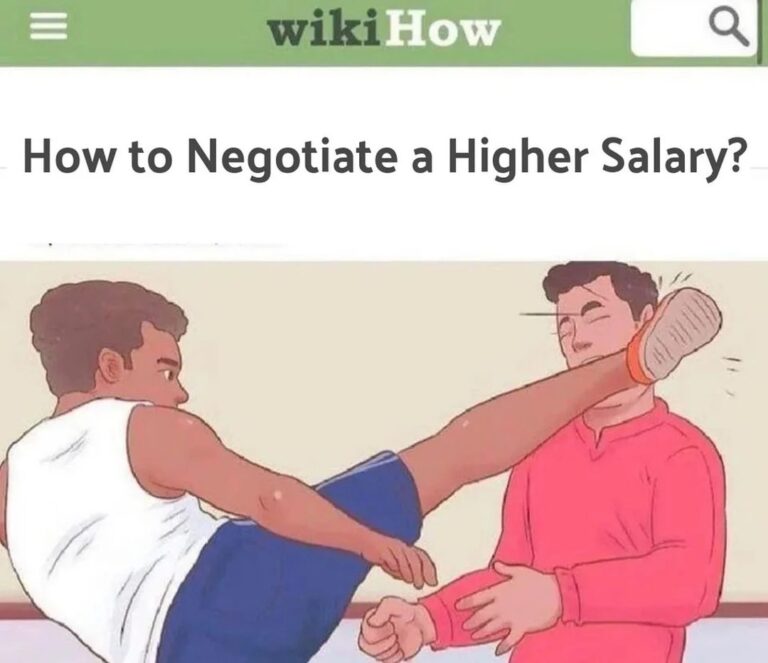How To Ace A Virtual Job Interview
Interviewing from the comfort of your own home might sound like a dream come true, but did you know that studies show candidates are more anxious during virtual interviews than in-person ones? It seems surprising, given the convenience factor. But the lack of physical presence and potential technological glitches can really throw a curveball your way.
To stand out in a virtual interview, knowing your video conferencing platform is just as crucial as understanding the company’s mission statement. Virtual interviews began gaining traction during the early 2000s but have become indispensable since 2020. To make a lasting impression, clear communication and body language adapted for the screen are indispensable tools in your job-seeking arsenal.
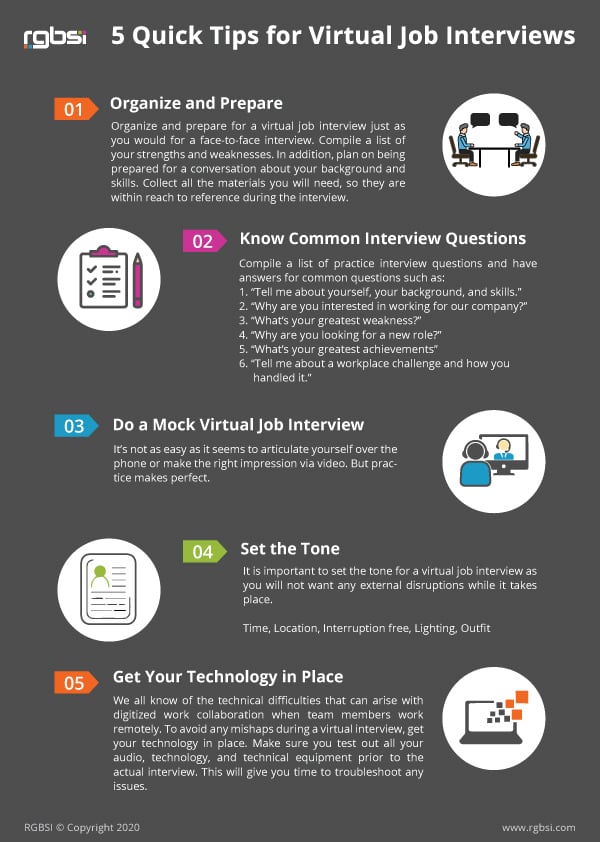
How to ace a virtual job interview
Preparing for a virtual job interview is a bit different from traditional ones. First, make sure your technology is up to par. Check your internet connection to avoid any lag. Familiarize yourself with the video platform they’ll use. It’s also smart to test your webcam and microphone to ensure they work well.
Your environment plays a huge part in the impression you give. Choose a quiet spot with good lighting. A plain background highlights your focus on the interview rather than distractions. Keep materials like your resume within reach. It shows organization and preparedness.
Practising answers to common interview questions can boost your confidence. Practise with a friend or family member via video call. This helps you get comfortable with looking at the camera. Non-verbal cues matter, so remember to smile and maintain eye contact. These can make a big difference in how you’re perceived.
After the interview, send a thank-you email to express your gratitude. This shows your interest in the position. Share how you enjoyed the conversation and mention any important topics discussed. Keep it short and sweet. Following up can make you stand out in the crowd!
Step 1: Familiarize Yourself with the Software
Getting comfortable with the interview software is the first step to acing a virtual job interview. Most companies use popular platforms like Zoom or Microsoft Teams. Download the necessary software ahead of time. Spend some time exploring its features, like mute and screen share. This preparation helps reduce stress on the big day.
A practice run can also be incredibly valuable. Ask a friend or family member to join you online for a test call. This way, you can adjust volume settings and experiment with different views. Make sure your video looks clear and bright. Testing in advance helps spot issues early.
Having a list of essential features to test can be a smart plan.
- Check if your microphone works.
- Ensure your camera displays correctly.
- Find the mute button quickly.
Being able to navigate these features smoothly helps you look professional.
Don’t forget to update your software if needed. Outdated applications might cause glitches. Regular updates often fix bugs and improve performance. Allocate time for updates so surprises don’t catch you off guard. Staying proactive ensures everything runs smoothly during your interview.
Step 2: Prepare Your Environment
Setting up a professional environment is key for a successful virtual interview. Choose a quiet room where you won’t be disturbed. Inform family or roommates about your interview to avoid interruptions. Ensure your background is clean and tidy, creating a neat appearance on camera. Good lighting, preferably natural, can enhance your visibility.
Creating a list of essentials will ensure you have everything ready.
- Keep your resume and notes handy.
- Stash away any potential distractions.
- Use headphones for better sound quality.
Arranging these items within arm’s reach can save you from scrambling during the interview.
Consider how you’re framed on screen, as this can impact the impression you make. Keep the camera at eye level for natural interaction. Sit comfortably without slouching. Check what’s visible behind you—shelves or clutter might distract the interviewer. This way, the focus remains on you.
Testing your environment in advance helps catch small details. A dry run at the same time of day can show how lighting changes. Hearing your voice through headphones can guide adjustments for clear audio. These steps help polish your setup, leading to a smooth interview experience. Feeling prepared builds confidence and lets your skills shine.
Step 3: Practise Virtual Interview Etiquette
Understanding the dos and don’ts of virtual interview etiquette is crucial. Start by dressing professionally, much like you would for an in-person meeting. Pajama pants might be tempting, but a complete outfit boosts your mindset. A good first impression often depends on appearance, so choose clothes that are neat and presentable. Avoid flashy patterns that might distract the interviewer.
Punctuality is key in virtual interviews just as much as in-person ones, if not more. Aim to log in a few minutes early. This provides time to handle any unexpected tech issues. Being on time shows respect and eagerness. Late arrivals can shift focus away from your skills.
Body language speaks volumes even through a screen. Sit up straight to reflect confidence and focus. Maintain eye contact by looking at the camera, not the screen. This small adjustment helps build a connection. Avoid fidgeting, as it can be distracting to the interviewer.
Engaging with the interviewer is vital for a successful exchange. Nod occasionally to show you are following the conversation. Listening actively can lead to insightful questions, making you stand out. Keep answers concise and to the point. This ensures clarity and keeps the discussion relevant.
Lastly, a good interview closes with thoughtful questions. Prepare a few beforehand, focusing on company culture or job expectations. This demonstrates your interest in the role. Refrain from asking about salary at this stage. It’s best to focus on understanding the position and team dynamics first.
Step 4: Highlight Soft Skills
Soft skills are crucial in today’s job market. They’re the personal traits that make you a great team player. Think of skills like communication, problem-solving, and adaptability. These aren’t just nice-to-have abilities; they help you interact effectively at work. Showcasing them can help you stand out among candidates.
When preparing for your interview, reflect on past experiences where these skills shined. For instance, you might have worked on a team project that required patience and cooperation. Share specific examples to demonstrate these skills in action. Employers love hearing how you manage challenges. It provides tangible proof of your capabilities.
Communication skills are often at the top of the list for employers. In a virtual setting, this means being clear and concise. Listen actively and respond thoughtfully. If there are misunderstandings, address them right away. This shows you’re attentive and value clarity.
Here are some soft skills to emphasize during your interview:
- Teamwork: Your ability to collaborate with others.
- Flexibility: How you adapt to changing situations.
- Leadership: Taking initiative and guiding others.
Recognizing and articulating these skills helps paint a fuller picture of you.
Lastly, don’t forget to mention how your soft skills align with the company’s culture. Researching the organization’s values in advance can give you a leg up. Connect your strengths to their needs. This way, you’re not just telling them how great you are—you’re showing them why you’re the right fit. Understanding the company’s goals and values makes your application shine.
Step 5: Follow Up Post-Interview
After the interview, sending a thank-you email is a crucial step. It shows appreciation and keeps you fresh in the interviewer’s mind. Mention specific points from the interview to personalize your message. This shows that you paid attention to the conversation. A well-crafted follow-up can strengthen the impression you left.
Timing is everything in sending your thank-you note. Ideally, send it within 24 hours. This keeps you top-of-mind while the interview is still fresh. Be brief but sincere in your message. It’s your final chance to reiterate your enthusiasm for the role.
In your email, emphasize the skills and experiences that align with the job. Highlight any topics you felt passionate about during the interview. If you forgot to mention something, this is an opportunity to bring it up. Such insights show your reflective thinking. Make sure to proofread for spelling and grammar errors.
If more time passes without a response, consider a gentle follow-up. Waiting a week or ten days feels reasonable before reaching out again.
- Reaffirm your interest.
- Request an update on the hiring process.
- Thank them once more for their time.
This shows you’re attentive and patient.
Remember that persistence should be balanced with patience. Employers may have many candidates to evaluate and can often take longer than anticipated. Respect their process and timelines. Stay hopeful and proactive in your job search. Following up thoughtfully can make a significant difference in your job hunt success.
Virtual Interviews vs In-person Interviews: Key Differences
Virtual interviews have become a staple in the hiring process, especially with remote work on the rise. The main difference between virtual and in-person interviews is the lack of physical presence. While you can attend a virtual interview from your living room, an in-person interview requires traveling to an office or meeting place. This convenience makes virtual interviews accessible and flexible for both parties involved. Safer for candidates worried about commute-related stress.
However, this flexibility comes with unique challenges. For instance, technology plays a huge role in how smooth the interview will go. Internet lag or a malfunctioning microphone can disrupt communication. Unlike in-person meetings where handshake greetings set the tone, virtual settings rely heavily on digital cues like eye contact through the camera. Preparation is required to minimize glitches.
The setting and environment are another big contrast between these two formats. In-person interviews offer controlled environments free of most interruptions you might face at home during a virtual call, such as background noise or unexpected visitors. Additionally, professional attire may appear differently on video compared to real life, so extra care is needed when choosing an outfit that looks good on camera.
Both formats require you to present your skills effectively; however, the modes of delivery differ slightly due to their nature. Virtual interviews may allow some notes out-of-sight nearby as an aid without being obvious to the interviewer—a form of “digital crutch.” In contrast, while sitting across the table during an in-person meeting it might feel more natural when explaining past experience or skillset face-to-face than staring into webcam lenses.
It’s crucial to adjust body language according to format chosen too—virtual meetings need careful attention for posture visibility through lens framing properly conveyed facial expressions instead hand gestures typical found offline interactions remember online context emphasizes spoken clarity articulation responses timing brevity comes presenting case candidate convincingly strong communicator fitting role within organization larger picture potential growth opportunities available challenging market conditions today!
The Importance of Effective Communication in Virtual Interviews
Effective communication is key in virtual interviews, where candidates need to overcome the barrier of the screen. Unlike in-person interviews, you can’t rely solely on body language to convey your message. Clear speaking and active listening become paramount. Ensure your words are concise, so the interviewer understands your points. Avoid jargon, focusing on clarity to keep the conversation flowing smoothly.
Technical factors can impact communication during virtual interviews. Issues such as lag or poor sound quality can disrupt the dialogue. Test your equipment ahead of time to avoid these pitfalls. Consider using headphones for better audio clarity. These steps ensure that both parties hear each other clearly.
Eye contact plays a big role in virtual communication. Although you can’t look directly into the eyes of your interviewer, gazing at your webcam simulates eye contact. This shows confidence and helps build rapport. It’s a small change with a powerful impact. Treat your camera like it’s the person you’re talking to.
Here are some tips for improving communication during virtual interviews:
- Speak at a moderate pace to avoid misunderstandings.
- Pause briefly after main points to give your interviewer time to absorb your words.
- Use gestures within the frame to emphasize key points.
These techniques can make your communication more effective and engaging.
Listening actively is another crucial piece of the communication puzzle. This means truly focusing on what the other person is saying, without preparing your response while they’re still talking. Nodding as the interviewer speaks shows that you’re engaged. Active listening also ensures that you understand the question fully before responding. Practicing this can lead to more meaningful conversations.
Tips for Overcoming Technological Glitches During Virtual Interviews
Technological glitches can happen during virtual interviews, but there are ways to manage them. Start by ensuring your internet connection is stable. A wired connection is often more reliable than Wi-Fi. If you must use Wi-Fi, be close to your router to minimize disruptions. This step reduces the risk of connection drops.
Test your equipment well before the interview. This includes your computer, microphone, and camera. Make a practice call with a friend to check everything works as expected. Keep a backup device on standby just in case your primary one fails. Having a backup plan makes you look prepared and professional.
It’s also helpful to close unnecessary applications on your device. This action frees up resources, ensuring that your video call runs smoothly. Disable notifications to avoid interruptions during the interview. These measures help keep the focus on your conversation rather than technical issues.
In case of a glitch, remain calm and address it promptly. Inform the interviewer if you experience issues. Sometimes, simply logging out and back in can resolve problems. Here are some common issues and quick fixes:
- Laggy video: Try turning off your camera and back on.
- Audio issues: Check if your microphone is muted.
- Screen freezes: Refresh the page or application.
Handling these calmly shows problem-solving skills.
Having a contingency plan can also be pivotal. Exchange phone numbers with the interviewer beforehand. This way, if the technology fails completely, you can continue the interview by phone. A backup communication method ensures the interview can proceed despite any initial issues. Staying proactive boosts your chances of a smooth experience.
Tools for a Successful Virtual Interview
A successful virtual interview starts with using the right tools. One of the most important tools is a reliable video conferencing platform like Zoom or Microsoft Teams. Make sure you’re familiar with its features. This includes knowing how to mute, share your screen, and manage background noise. Being comfortable with these tools helps your interview run smoothly.
Audio quality can also make or break a virtual interview. Investing in a good microphone or a quality pair of headphones improves your sound clarity. Clear audio helps your interviewer understand you better. This also minimizes the distraction of background noises. Testing audio settings beforehand ensures everything sounds just right.
Lighting plays a crucial role in how you’re perceived on camera. Natural lighting is ideal, but if that’s not possible, an inexpensive ring light can be a great alternative. Position the light source in front of you for an even complexion. A well-lit space creates a professional appearance and keeps the focus on you. Avoid backlighting to prevent casting shadows on your face.
Having a stable internet connection is key to uninterrupted communication. A wired ethernet connection is often more reliable than Wi-Fi. If you have to use Wi-Fi, position yourself close to your router. It’s also wise to limit other devices using bandwidth during your interview. This keeps the connection strong throughout.
For organization, keep digital and physical notes at hand for quick reference. Use applications like Google Docs to jot down key points or questions. This helps guide your responses effectively. Here are some essentials to keep nearby:
- Your resume and portfolio links.
- Questions to ask the interviewer.
- A glass of water in case you need a sip.
Staying organized shows preparedness and professionalism.
Wrapping Up Your Virtual Interview Journey
Acing a virtual job interview requires preparation and a bit of tech-savvy. From knowing your software to preparing your environment, each step adds to your confidence. Emphasizing effective communication and soft skills can set you apart. Remember, technology mishaps happen, but how you handle them shows your adaptability.
Utilizing the right tools and maintaining a professional demeanor throughout ensures you make a lasting impression. Follow up thoughtfully to keep the conversation going. With these strategies, you position yourself strongly for success in any virtual interview setting. Good luck as you navigate the digital job market!