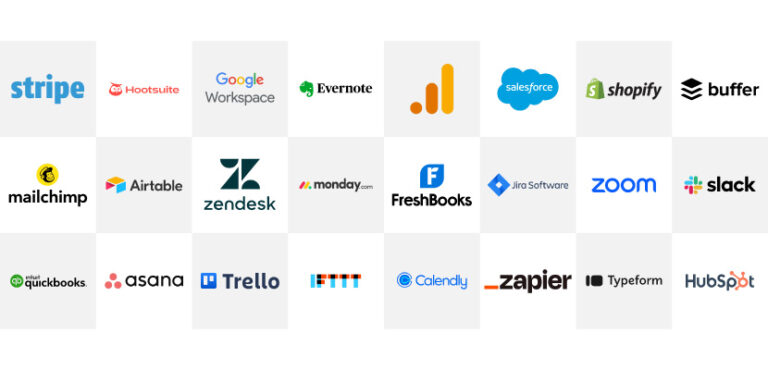Small Business Payroll Software Solutions: Simplify Paydays, Stay Compliant, and Save Time
Managing payroll is one of the most important yet time-consuming tasks for any small business owner. From calculating taxes to filing reports and ensuring employees are paid correctly, payroll mistakes can lead to legal penalties and unhappy teams. That’s why choosing the right small business payroll software solution isn’t just a convenience it’s a smart investment. Whether you’re hiring your first employee or streamlining HR operations, payroll software can help automate calculations, stay tax-compliant, and free up your focus for business growth.
Why Payroll Software Is a Game-Changer for Small Businesses
Small businesses often juggle multiple roles with limited resources. Payroll software takes the complexity out of managing employee pay, benefits, and compliance. It automates tax filings, handles direct deposits, tracks paid time off, and even generates year-end tax forms like W-2s or 1099s. More importantly, it reduces the risk of human error and ensures you’re aligned with federal, state, and local payroll laws. The result? Peace of mind and more time to focus on running your business instead of crunching numbers.
Cloud-Based Solutions vs. In-House Systems: Which One Fits?
Most modern payroll software solutions are cloud-based, meaning you can access them from anywhere with an internet connection. These platforms often include automatic updates for tax codes, real-time reporting, and integrations with accounting tools like QuickBooks or Xero. In-house or desktop software, while still available, may offer fewer updates and require manual maintenance. For most small business owners, cloud payroll is the preferred option due to its scalability, security, and simplicity. It’s payroll without the paperwork.
What Features Should You Prioritize in a Payroll Tool?
Not all payroll platforms are created equal. Look for features that match your business size and complexity automated tax filing, employee self-service portals, time tracking, contractor payments, and multistate compliance are key for growing businesses. Some solutions even include HR functions, like onboarding and benefits administration. If you’re new to payroll, choose software with responsive support and clear guidance. For more experienced users, customizable settings and deep analytics may be more valuable. The best payroll tool fits your workflow, not the other way around.
Top Payroll Software Picks for Small Business Owners
While there are many tools on the market, a few stand out for their usability, support, and value. Gusto is known for its user-friendly design and comprehensive HR features, making it ideal for growing teams. QuickBooks Payroll integrates seamlessly with accounting and offers same-day direct deposit. OnPay is cost-effective and offers robust automation at a lower price point. ADP and Paychex offer more enterprise-grade options for businesses that need advanced HR services. Your choice depends on how hands-on you want to be and how much flexibility you need as your team scales.
How to Get Started Without the Guesswork
Transitioning to payroll software is easier than you think. Most platforms offer onboarding help, import options for existing payroll data, and live customer support. Begin by gathering essential employee details, tax information, and banking info. Run a test payroll before your first live cycle to ensure everything calculates correctly. Once set up, the software handles recurring pay runs, tax withholdings, and reminders. With regular use, you’ll find payroll becomes a background task efficient, error-free, and fully automated.
FAQs About Small Business Payroll Software Solutions
Is payroll software worth the investment for very small teams?
Yes. Even with one or two employees, it helps avoid tax penalties and simplifies compliance.
Can I manage contractor payments with payroll tools?
Most modern platforms support both W-2 employees and 1099 contractors, including tax form generation.
Does payroll software handle state-specific tax rules?
Yes, cloud-based tools typically auto-update with state and federal payroll regulations.
How long does setup take for a new payroll system?
Most platforms offer guided setup and can be fully operational within a few hours to a few days.
Do I still need an accountant if I use payroll software?
Payroll software automates much of the process, but an accountant can still provide strategic oversight and support.